“So….. Jim….. you have done a lot on getting church services online…. we are thinking of trying it… can you give any advice?”
“Er……. yes…. well I’ll get back to you!”
The main thing about this venture is that it’smainly about experiment, patience and good humour…. what can go wrong will go wrong but the benefits far outweigh the potential mishaps. By far the best part of ZOOMing, live facebook and YouTube has been the love and friendship shown by those we are trying to reach who put up with the odd disasters and give much encouragement….. it’s the best of Christian church folk.
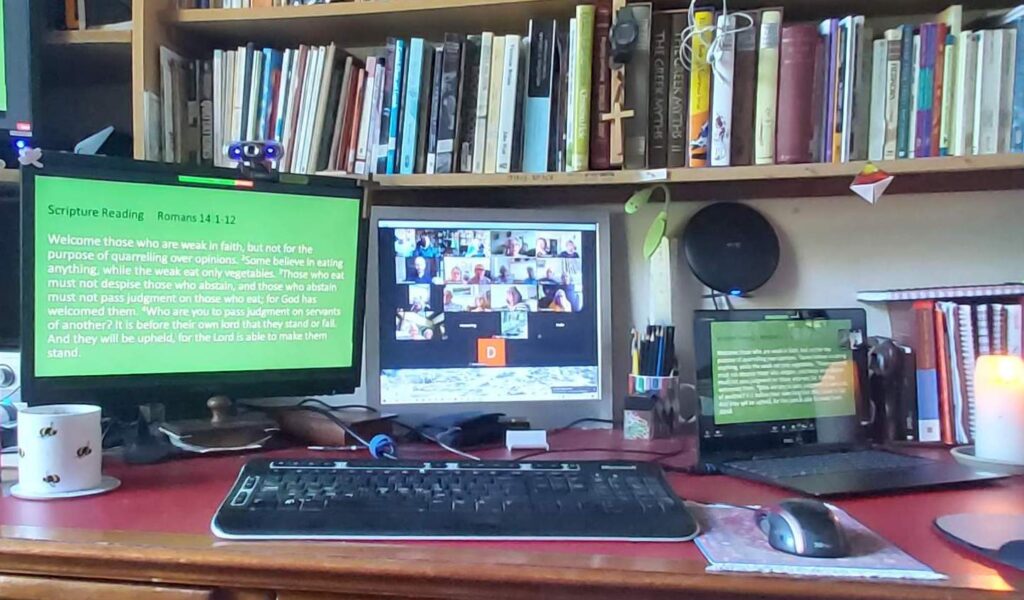

the pictures are a bit of the collection of cables and gadgets which we tried…..

last Sunday Caspar and I were sure we had it covered with a hard wire link into the church broadband and a long cable…. it was dreadful….. what can go wrong will go wrong. Keep smiling.
So after reading that you still want to know about how to get your services on line- or at least to reach the congregation that traditional forms of church building services cannot reach......... read on.
In this little article I am going to look at the following things:
- Zoom (and whether to zoom from home or from church)
- Using FaceBook
- Using YouTube
- Equipment you might need and something about costs.
If you have a mobile phone with a 4G wi-fi connection and a reasonable amount of data on your contract- the simplest method is to use Facebook or YouTube point your camera at the church action broadcasting to those folks who can find the links. Alternatively you can record the service using a smart phone and then post it online on Facebook or YouTube….. and once on YouTube you can send links to it by email or include it on your website much as I do every week with the hymns from Bob’s hymn of the week.
What you do not get with either of the above is interaction. Viewers, for that is what they are, rather than congregation members, have the feeling they are looking in at what is happening without actually feeling part of the action.
That is where ZOOM comes in! Our Morning Prayer Congregation which on most days is about a dozen faithful souls has been a joyous revelation but church buildings do not usually figure in the proceedings as it is nearly always folks logging in from home and led by a different member of the ministry team each day, usually from home. The advantages of a comfortable chair, a hot drink, warm surroundings , no travel and no social distancing issues make it an attractive service! But….. how do you do it?
There is much written on ZOOM elsewhere so I wont go into detail but all you need is a compatible computer, laptop, tablet or phone and a ZOOM account. The host creates a link and lets everyone have access to it… you log on and worship / pray and in our morning prayer….. laugh. We could just read the morning prayer service but all of our team have at least a laptop so we usually have a PowerPoint or other office programme with the words we want to use to share on the screen. The advantage to that is that you can give things to do to volunteers. Mary, a regular at morning prayer had never read a lesson in Church before Lockdown but reads regularly in our ZOOM worship and when the church service resumed…. she read. Mary said without the morning prayer she would not have done it.
Zooming a powerpoint with video takes up a lot if computer resources so we have discovered that it is much better in places where there is fibre broadband and where equipment is not too old or too basic. (there are tablets which need operating system updates to run ZOOM…. where the manufacturers have stopped supporting them!! )
stuff you might need and how to link it up
A service from St Stephens Treleigh
For this Service Curate Graham, and Rector Caspar were at St Stephens Treleigh.
Caspar has a little box that allows a wifi connection to his phone’s 4g signal. For this service Grham had a linked laptop with the ZOOM window on it and there was a mobile hone linked….. picturing what else was happening in church. Meanwhile I was at home running the service PowerPoint. About half way through we lost the signal from the church and I had to fill in…. realising that actually it would be helpful if ALL the service words were on the PowerPoint. Luckily the connection was restored in time for most of the sermon. You can see what happened on the link below which is incorrectly titled Harvest at St Andrews!
The link on the right is a different setup for Lanner Church. Fr Peter, describes it well in his opening welcome- although he describes himself as Fr. Plank when it comes to technology!
More below!
For the Lanner service (above right) Caspar was at home operating the PowerPoint. The church was connected to the internet by a 100 metre ethernet cable that was plugged into a neighbour’s home hub. Fr Peter is looking at a laptop with ZOOM on it and it is also being seen on a screen and projector by the congregation. When the music plays the congregation heard something played locally. It seemed to have worked quite well….. probably because that was my week off.
This service from St Andrews used Caspar’s hub. Connected to it were the laptop in front of the altar and my laptop which was projecting the zoom service and powerpoint to the big screen in church. It worked pretty well that day except for my problems with the hymns….. which played well for the zoom congregation but had some problems with the speakers we were using in church.

This last video is ZOOM from home for people at home which is the easiest thing to run if you want interaction from folks at home. The service went down very well with those who attended.
To sum it all up:
Although you can broadcast a live service from Church using a smartphone it is not ideal… if you saw the ordinations from the Cathedral you can see the problems with sound. #
Ideally, the church needs a fibre broadband link and a hub that equipment can plug into. Our St Andrews ordinary broadband has very slow upload speed which makes for problems if we do too much from church- but it receives ok.
There will be more added here as I think of it…. and I will put questions and answers here too.